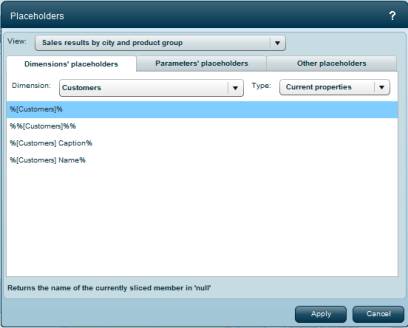
Clicking the Placeholders button opens the Placeholders dialog box.
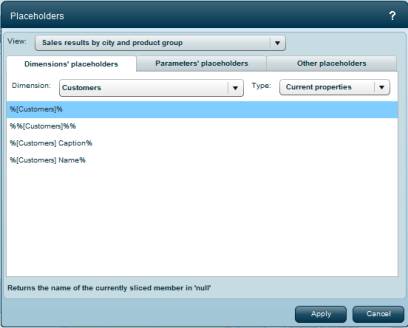
Placeholders relate to a specific view on the workboard. In View, you can select the relevant view.
The dialog box contains three tabs, one for each type of placeholder. The Dimension Placeholders tab is selected by default. Note that if no parameters were defined in the workboard, the Parameter Placeholders tab will not appear in the dialog box.
When you click on a placeholder, a description appears at the bottom of the dialog box.
To embed a placeholder, select it and click Apply.
To select a dimension placeholder:
1. In the Dimension Placeholders tab, click open the Dimension list.
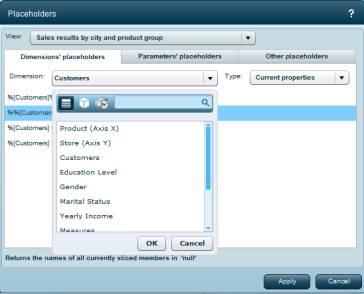
2.
To display the View dimensions, click
![]() .
.
To display all the dimensions, click ![]() .
.
To display the dimension types, click ![]() .
.
3. Select a dimension and click OK.
4. To select a placeholder for one of the dimensions attributes, in Type choose Current Attributes.
To select a placeholder that will display the name of the placeholder as is, in Type choose Static.