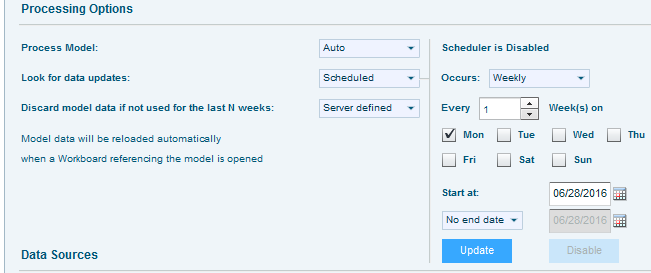
The Scheduler allows the administrator to set a schedule for automatically deploying model updates at predefined times.
In the Processing Options section of the Model Properties tab, in Look for Data Updates select Scheduled.
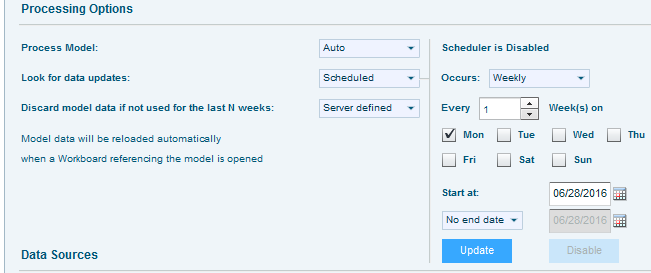
In Occurs, set the frequency to Daily, Weekly or Monthly. In Every, select the recurrence.
Select the day of the week and a Start date.
Click Update.
The time at which the Scheduler will run is set via the Check Model Scheduler at option in Necto Properties-Administration.