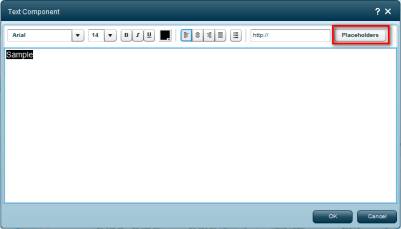
Placeholders are links to various types of data that you can add to the different elements of a workboard; for example, sliced member values, names and attributes, cube information, update dates, and others.
Placeholders can be embedded within any text, in the following workboard components and elements:
· Formulas in view components (MDX formulas)
· Text component text
· Image component URL
· Web component URL
· HTML component content
When embedding a placeholder is allowed, a Placeholders button appears for opening the Placeholders dialog box and selecting the placeholder to be inserted. The following example shows the Placeholders option in the Text Component dialog box.
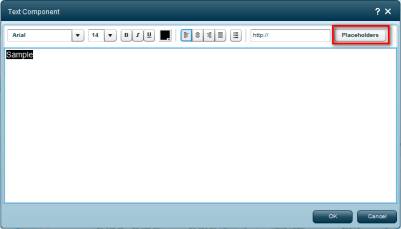
Depending on their type, placeholders are replaced by the relevant values from the view dimensions to which they are related, from parameter values selected in navigation components, and from the data environment.