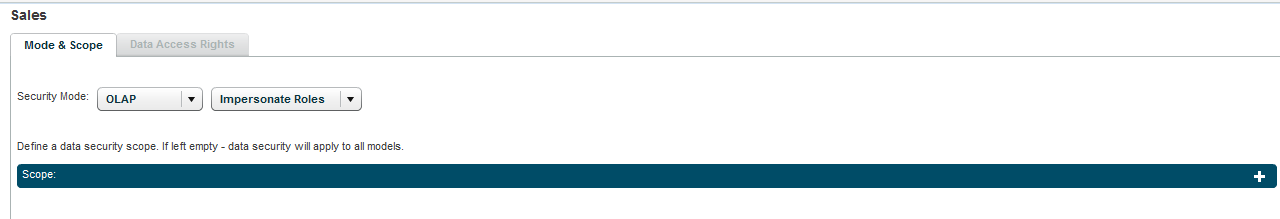
The Mode & Scope tab is used to define the security mode that should apply and the scope of the data for which the security settings are being defined.
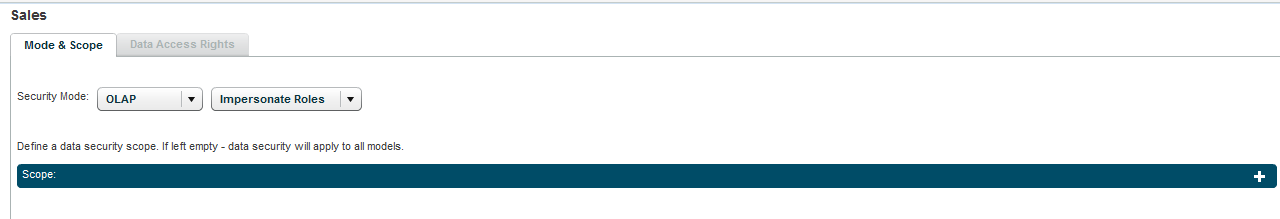
Security Mode
You can set the security mode for the users of this definition to one of the following options:
· OLAP: Security based on OLAP definitions. The user must have an OLAP connection, or must be associated with a role in the Active Directory, or be associated to the Active Directory via a user alias.
Make sure Impersonate Roles is selected for role-based security unless the OLAP security is specifically set to impersonate users and roles are not being used.
· Necto: Based on the data security settings in this definition.
· Mixed: Mixed mode - a hybrid of OLAP and Necto security settings.
· No security: All users can have access to the data.
The selected mode overrides the default security mode defined via Administration or an Application.
Scope
In this area you define the scope of the data to which the security settings will apply. If left empty, the settings will apply to all cubes.
To define a scope:
1. Click the Add Scope ![]() button to open the definition panel.
button to open the definition panel.
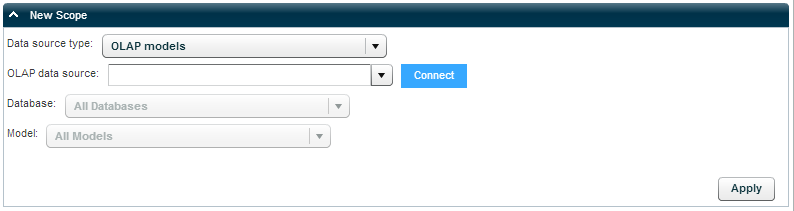
2. In Data Source Type, select OLAP Models or Necto Models.
3. For an OLAP model, in OLAP Data Source select the OLAP data source and click the Connect button. In Database and Model, select the database and cube to which you want to apply access restrictions.
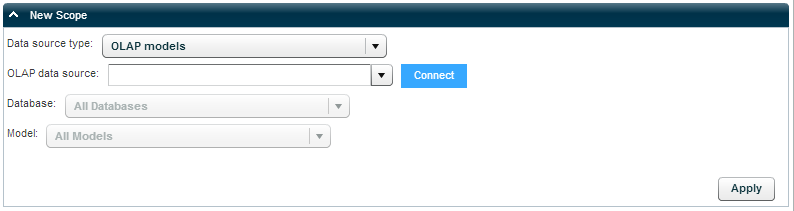
For a Necto model, select the model in Necto Model.
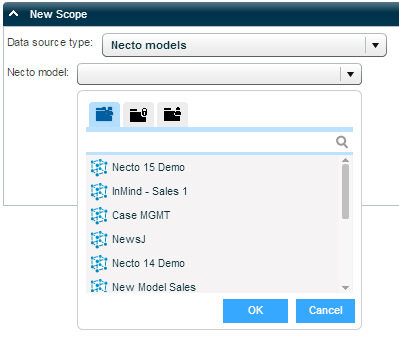
4. Click Apply.
5. Repeat the above steps for each additional scope.
To delete a scope:
Click the Delete ![]() button on the scope heading.
button on the scope heading.